
Innovating your Business with Green Data Centers
Blog: Innovating your Business with Green Data Centers Data centers are centralized facilities equipped with essential hardware like servers, storage devices, and networking equipment.

Modern organizations increasingly rely on the cloud for data storage. It’s both easy and convenient technology for businesses to adopt.
Companies can deploy third-party cloud storage centers to preserve their data. However, the rapid adoption of the technology is raising crucial questions about the safety of data in the cloud.
There are two main areas of interest in cloud security:
Cloud providers are the organizations offering software-as-a-service (SaaS), platform-as-a-service (PaaS), and infrastructure-as-a-service (IaaS) through the medium of the cloud.
Several businesses store data or host applications on the cloud, so they need to be aware of the security issues this poses.
Some believe cloud computing is less secure than traditional storage infrastructure. Their primary consideration is that the cloud approach seems insecure because you’re storing data on third-party servers and systems. Yet, cloud computing security provides several security options to encrypt and store data safely.
Cloud storage organizations are responsible for cloud storage security. Storage providers facilitate baseline protections for their platforms and the data they process. It includes authentication, encryption, and access control services.
A business may complement these provider protections with additional custom security measures to improve cloud protection and tighten access to sensitive information in the cloud.
Cloud storage solutions are typically safer than hardware storage for several reasons. Cloud solutions offer some good measure of redundancy. Amazon, Google, Microsoft, and other popular cloud storage services store at least three copies of every piece of data across several locations. Complete loss of data is only possible if all copies of it is erased on all holding locations. The probability is quite slim that all hard drives holding the data in different locations will fail at the same time.
Besides, there are robust data recovery techniques in place if this improbable scenario were to arise. However, it’ll take several days.
Cloud storage involves storing data on drives at remote data centers. There are many layers of security to keep the data secure. Cloud applications also use passwords to restrict access.
A safe sharing policy is a common feature of cloud applications. An administrator can limit access to files in the shared locations by sharing a file with another user without letting them edit or share same with another party. Users outside an organization may not be able to access, view, comment on, download, copy, or print a file. Google Drive and Google Docs allow such fine control of user access to files. The variable controls keep the cloud platform more secure than traditional means.
Cloud security is quite strong, but not impenetrable. Cyberthieves and other bad actors can access those valuable files by bypassing passwords or guessing security questions.
Access may be a problem with cloud storage, but it’s not nearly a big problem as privacy is. It’s possible to view data on the cloud even if it becomes too hard to steal it or publish it. Besides, governments can legally request access to data on cloud-based servers though the cloud provider reserves the right to comply with this request. For instance, Google, Microsoft, and other businesses get thousands of legal requests each year from government agencies to access data.
Most times, these organizations hand over some kind of data, not necessarily all.
These cloud controls are available to plug any weaknesses in the system and minimize the effects of an attack. There may be several types of controls behind a cloud security architecture, though they are usually available in one of the following categories:
Often considered as a subset of preventive controls, deterrent controls aim to minimize the incidence of attacks on a cloud system. They are similar to the warning sign on a property in that they lower the threat level by letting potential threat actors know of the adverse consequences of continuing.
To strengthen the cloud security system against incidents, cloud companies often use preventive controls to lower (or even) eliminate vulnerabilities.
An example is strong user authentication, which reduces the likelihood of unauthorized users accessing cloud systems while ensuring the positive identification of positive identification.
Reducing the impact of an incident, usually by controlling the damage. They are effective during or after an incident. An example of a corrective control is restoring system backups for the purpose of rebuilding a compromised system.
There are steps that you can take to prevent threats. You can start by implementing strict security measures, including:
Strong password ensures that only authorized parties can access sensitive data. Many enterprises use unique, complex passwords that any curious individual might find difficult to crack.
A good password should have no less than 8 characters and be a combination of uppercase letters, lowercase letters, numbers, and special characters. Of course, they should never be obvious passwords such as a string of consecutive numbers or letters. It’s also advisable to avoid using your spouse’s name or your date of birth.
Best password practices highlight the importance of having different passwords for different applications. Also change your passwords at regular intervals, storing them in secure locations, and only sharing them with trusted individuals.
Two-step authentication is safe, and many cloud vendors offer this option.
It’s best to create additional local backups even though many cloud providers offer regular backups.
Much like application bugs, viruses are an easy access portal for attackers. Robust antivirus software is an excellent investment.
Cloud services usually offer local encryption, or encryption during file download and upload. It’s a highly relevant feature for businesses handling sensitive data.
Third-party encryption is advisable as soon as editing is complete on any file.
Even with all necessary cloud security techniques in place, it’s essential to test the penetrability of your cloud data. Ethical hackers can help with this to surface weaknesses in your security apparatus.
The cloud is an important component of modern business infrastructure. These security tips are important in securing your data, but the onus is upon each organization or individual to fulfill safety requirements to keep your data secure in the cloud. A cloud security provider is a valuable partner in your cloud data security apparatus.
We love firewalls and recommend them. However, it’s good to note that they’ll only stop some attacks. That’s why organizations need other protective measure to improve the resilience of your security systems.



Blog: Innovating your Business with Green Data Centers Data centers are centralized facilities equipped with essential hardware like servers, storage devices, and networking equipment.

Blog: CCTVs: A must-have for every organization Nearly every business and organization, regardless of size, has already implemented CCTV Services within their premises because
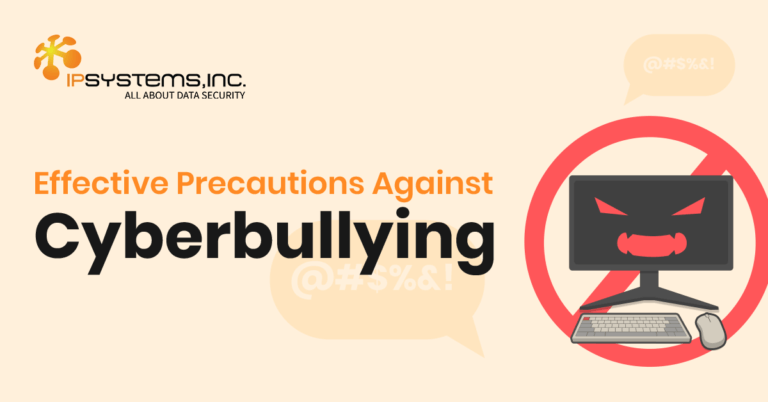
Blog: Combating Bullying in Digital Classrooms: Empowering Students for a Safer Learning Environment Bullying is a pervasive issue that inflicts emotional, psychological, and physical