
Innovating your Business with Green Data Centers
Blog: Innovating your Business with Green Data Centers Data centers are centralized facilities equipped with essential hardware like servers, storage devices, and networking equipment.

Bogus car and airplane parts have led to the deaths of an untold number of individuals. In the same way, phony websites have led many down the near-irrecoverable drain of financial ruin from online scams. In the digital age, websites are an essential part of everyday life. For instance, you probably bought your morning coffee and the device you’re reading this from in an e-commerce website or you’re probably one of those people that like to do everything online. Now, do you see how essential websites are to our day-to-day tasks?
Websites are a part of modern living, but we also need to consider that there’s a human face behind every website. That means you should be sure that a website is genuine before interacting with it. These days, it’s no longer rocket science to clone a website, so how can anyone be sure that it is safe?
There are thousands of websites today – ranging from business sites, beauty, games, social network, and so much more. However, not all of them are secure. If you enter a malicious site, you can be an unknowing target of a malware attack, your information might be stolen, or you might receive or distribute spam on behalf of these cybercriminals to mention a few.
Here are ways to tell if a website cares about your safety:
Look in your browser’s search bar. If you see that the website’s URL has “HTTPS” in it instead of “HTTP”, or has a lock icon beside it, that means that it’s encrypted. The security comes from an SSL certificate, which protects the sensitive information you provide when you visit the site.
A website that does not use an SSL certificate exposes critical information and can be easily exploited by cybercriminals. It is also good to note that a lot of malicious links do not have https in them.
HTTPS is just one of the many indicators that a website is safe. Whether logging in, making a payment, or supplying any personal details, ensure that the website URL begins with “https.”
A website’s privacy policy should be clear on the collection, protection, and usage of data. Nearly all websites have a privacy policy because of existing data privacy laws in countries such as Australia, Canada, The European Union, and here in the Philippines.
A privacy policy is an indicator that the owner of a website is compliant with the law and cares about your safety. As a visitor, you’re responsible for checking if such document is available. After that, you need to read and understand it to know where your data will be stored and used.
A website’s contact information makes it more trustworthy to users. 44% of website visitors say they’ll walk away from a website if they can’t find any contact information in it.
Basic contact details on a website should include an email address, telephone number, and physical address where applicable. There should also be a return policy and social media account links.
Note that these do not necessarily represent protection, though they indicate that there’s someone to talk to if you ever need to.
Website icons with words like “Secure” or “Verified” indicate trust. A trust seal indicates that the website is in collaboration with a security partner. They often indicate that a website has HTTPS security besides other security features such as date since the last malware scan.
Seventy-nine percent of online shoppers expect to see a trust seal, but not that the presence of it does not mean all is well. It’s also essential to ensure that a badge is legitimate. Verification is easy; you only need to click on the badge and it takes you to a verification page.
Verification confirms that the website is in collaboration with the specific security firm. A website user can go a step further by researching the company supplying the badge.
A site may feature an SSL certificate, contact policy, a privacy policy, and a trust badge. However, it’s not safe if it’s infected with malware. How do you detect malware on a website? Here are a few signs:
Threat actors often replace the content on a website with alternative logos, images, and information. It’s easy to spot.
Have you ever experienced pop-ups that make no sense while making impossible claims? They often want you to click and accidentally download malware.
It’s often easy to spot malicious ads. They’re mostly unprofessional, riddled with grammar and spelling errors, and are more likely to promote celebrity scandals or cure-alls. Malvertising often features products disconnected from your browsing history.
Malware usually contain legitimate advertising too, which makes it even more important to be cautious with clicks.
A phishing kit is a website that mimics a website with many visitors. It exists to lure users into handing over sensitive information. Phishing websites appear legitimate to succeed at deceiving you.
One way to detect a phishing website is to look out for spelling and grammar errors.
If you’re ever typed in a URL and are redirected to another website, it’s likely a malicious redirect. They are often used alongside phishing kits.
Sometimes, you’ll find unusual links on a website, especially in the comments section. It’s SEO spam and something for every website owner to worry about.
Popular search engines scan websites for malware, and promptly warn users if they find one.
As a website user, you may leverage the “who is” service to see who owns a website. Your browser safety tools are also a good security feature. However, working with a reliable cybersecurity distributor in the Philippines puts you ahead of the game by helping to protect your organization and customers
Comprehensive website protection is a non-negotiable for organizations that puts its customer’s online security first.



Blog: Innovating your Business with Green Data Centers Data centers are centralized facilities equipped with essential hardware like servers, storage devices, and networking equipment.

Blog: CCTVs: A must-have for every organization Nearly every business and organization, regardless of size, has already implemented CCTV Services within their premises because
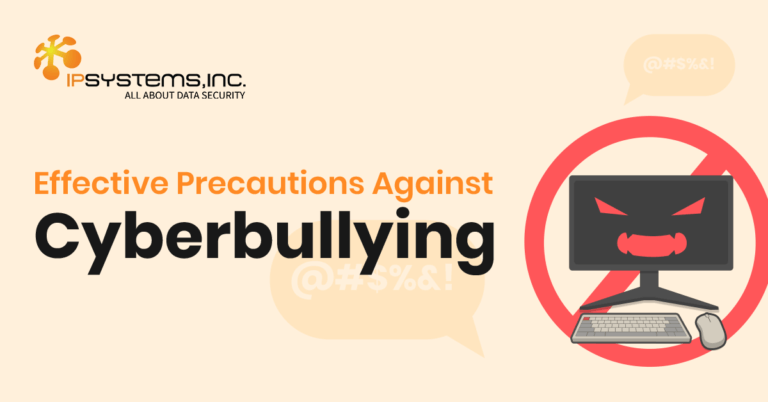
Blog: Combating Bullying in Digital Classrooms: Empowering Students for a Safer Learning Environment Bullying is a pervasive issue that inflicts emotional, psychological, and physical