
Innovating your Business with Green Data Centers
Blog: Innovating your Business with Green Data Centers Data centers are centralized facilities equipped with essential hardware like servers, storage devices, and networking equipment.

For many years, cybercriminals have perfected the art of creating phony websites to con innocent people into giving their data away. One reason phishing thrives is that writing malware code is intellectually draining and takes a lot of dark genius. The plethora of antivirus software available is akin to a group of ruthless guards protecting something priceless. Thus, phishing scams are a viable and much easier alternative.
Digital penetration continues to grow, and that presents multiple problems, especially since COVID-19 hit our planet. Phishing has become a more significant cybersecurity problem than it was in the early dotcom era. Despite Google's best efforts, for instance, around 18,000 unwanted messages or virus-related scams still reach an undetermined number of internet users. Your money matters much to scammers. This article offers specific tips for avoiding phishing attacks.
Passwords managers help encrypt and store passwords, allowing you to use multiple passwords across different websites. You only need one master password to access the rest.
Phony webpages can trick humans, but not password managers. Web browsers often come with built-in password managers. It’s a huge red flag if your browser password manager refuses to auto-fill a password. Therefore, if you have visited a website which you have saved the password for, but it doesn’t auto-fill, do not hesitate to make sure you're on the right website!
Randomly generated passwords ensure that you rely on auto-fill, minimizing your chances of using your password on a phony webpage.
This manual method often reveals whether an email is genuine or a phishing attack. All you need to do is to use a different channel to confirm that the sender sent it. Emails seemingly coming from your bank may contain links; avoid clicking on them. A better approach would be to call your bank or type in the bank website URL in a browser tab before proceeding to do anything else you would like to do. If an email attachment comes from someone you trust, a simple phone call would help you confirm if they sent you pictures of their last trip to New York.
Some websites allow users to carry out activities with a hardware token. This electronic device is advanced enough to prevent phishing attempts and bolster data security. Tokens, also called “keys,” communicate with your web browser to establish unique website credentials for logging in. U2F (Universal 2 nd Factor) is the name for this.
U2F is a standard authentication protocol used in tandem with your passphrase when a user is logging in. The computer will not log you in on a phishing website, and even if a phisher gets your passphrase, your account is safe. U2F is not the same as two-factor authentication, which sometimes doesn’t offer phishing protection.
Be systematic about backing up your data, and only do so on backups without a connection to your home network. You may use an external hard drive or cloud storage to copy files from your smartphone or computer.
Basic internet connection happens over HTTP (Hypertext Transfer Protocol), which isn’t secure. It’s better to use HTTPS (HTTP Secure) instead. Web browsers use a lock icon to signify that a website has HTTPS protection. Some, like Google Chrome, mark insecure sites as “Not secure.” Never login to such sites. HTTPS underscores the legitimacy of any website.
The more we migrate our business and social interactions online, there's greater need for comprehensive cybersecurity and email security solutions. Brands such as Axigen are at the forefront of ensuring the safety of everyone online. Such products are more relevant than they've ever been.
Cybercriminals today use incredible sophisticated and convincing methods to fool those who are not aware of their schemes and attack vulnerable systems. But by staying educated and up to date about the latest cyber attack trends, you can keep your employees and business safe.



Blog: Innovating your Business with Green Data Centers Data centers are centralized facilities equipped with essential hardware like servers, storage devices, and networking equipment.

Blog: CCTVs: A must-have for every organization Nearly every business and organization, regardless of size, has already implemented CCTV Services within their premises because
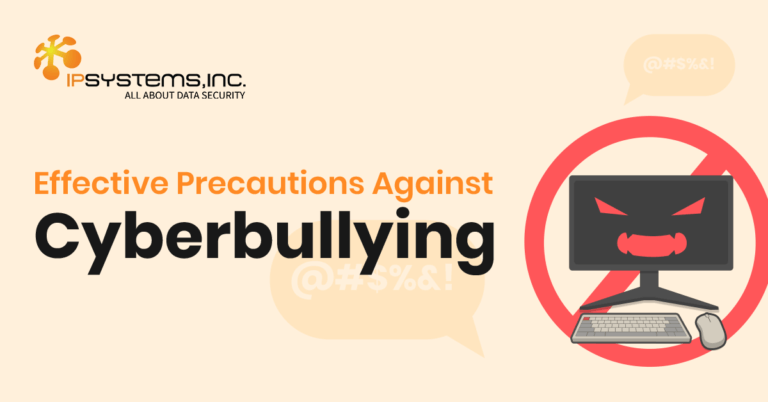
Blog: Combating Bullying in Digital Classrooms: Empowering Students for a Safer Learning Environment Bullying is a pervasive issue that inflicts emotional, psychological, and physical