Menu

Minimize Distractions with Technology-based Learning and Faronics Insight
Monitor, collaborate, control, and assess student engagement with an all-in-one classroom management solution
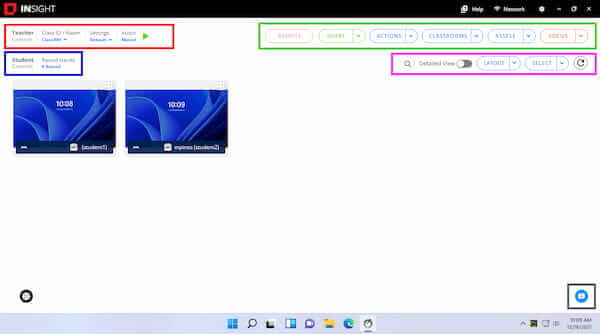

Learning in the 21st century classroom has totally leveled-up. With the help of technology, lessons have become more interactive and engaging both for students and teachers. With Faronics Insight, managing your classroom is easier than ever. Insight has functionalities that can help keep students engaged such as the broadcasting and sharing features, built-in chat interface, and testing & voting features which helps gauge your student’s understanding.
It also has a Teacher Console which allows you to eliminate distractions. You can block pupils from surfing the web and even rotate through their screens to see what they’re up to. Insight also has a handy Tech Console for IT Administrators, allowing them to easily provide remote support to teachers and students alike. It’s loaded with basic desktop management features to schedule tasks remotely, monitor security risks, keep PCs up to date, report on technology usage, and even control Faronics Deep Freeze if you have one installed.
Modernize Your Classroom Discussion
Create a better learning experience through Faronics Insight’s comprehensive set of features.
See What Your Students Are Up To
Real-time classroom monitoring allows you to see what students are doing in class with a single glance.
Interact With Ease
Advanced communication tools such as chat and audio functionality allow teachers and students to collaborate seamlessly without delay.
Administer Tests
Create and take tests for your class to gauge their learning progress. You can also conduct polls and get real-time results as well.
Ensure Student Focus
Restrict internet browsing, limit unwanted applications, and use powerful commands like screen-locking to correct any off-task behaviors.
Share Your Screen Effortlessly
Share your screen or showcase a student’s screen with the class. You can also open a page on all student devices or close unwanted windows with a single click.
Stay Efficient with the Power to Manage Any Device
Windows
Insight Teachers on Windows can monitor classroom activities, promote collaboration with students, remove distractions and control their online environment.
Apple/Macintosh
Insight Teachers and Students on macOS have the same collaborative and productivity enhancing benefits from the Windows version.
Chromebook
Insight on ChromeOS allows Teachers to monitor and manage Student activities, administer tests, disable web browsing, and broadcast screens to accelerate student learning.
Tablets
Insight on iOS or Android tablets can allow Teachers to broadcast their screens, send messages, administer tests, set voting polls, do inventory, and more.
Discover What’s New with Faronics Insight Version 11
- Option to require Students to provide Student information when classes start.
- Online classroom layouts can now be set up, saved, and exported; set up online classroom layouts as you would a physical classroom to optimize teaching environment; save the layout so that future class sessions will start with the saved layout in place; export the classroom with layout to enable easier access when having to use a different computer, or having a substitute teacher take over the class.
- Command line support for activating license key during the installation process allows complete hands-off deployment of the Insight Teacher (for Windows only).
- Option to import and export tests provides more convenience for Teachers to share tests and for moving devices around.
- Option to remove files from Student computers once transfer to Teacher's computer has been completed.
- New feature to sort Students through Logon IDs.
- Ability to select ‘Logged In' and 'Logged Off' Student computers.
- Teachers with multiple monitors can choose a specific monitor to share with the students as part of the lesson and keep the other screen private for supplemental information.
- Option to expand/collapse all questions when creating or editing tests with multiple questions.
- New 'Test History' feature lists all the tests taken by the students and the option to export the test.
- Option to minimize Student screen after the Teacher 'Share Screen' session has ended.
- 'Autolaunch Class' option, when enabled, automatically launches the Class ID on the Teacher console the next time the Teacher logs in after the computer restarts.
Discover Other Products of Faronics
Swipe for More

Deep Freeze
It boasts the world-renowned “Reboot-to-Restore Technology” perfect for computer labs, office workstations, and more.
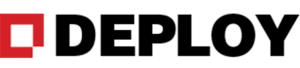
Deploy
It enables your team to deploy applications, operating systems, and patches remotely to guarantee device security.
Specifications / System Requirements
Windows XP (32-bit), Windows 7 (32/64-bit), Windows 8.1 (32/64-bit), Windows 10 (32/64-bit), Windows 2003, 2008 R2, 2012, and 2016 Terminal Server, NComputing devices, Mac OS 10.7 or greater, and iPads, iPods and iPhones (iOS8 or greater), Android 4.4 and Chromebook (Chrome 49 and higher).
Note: The Insight classroom setup cannot have only iOS or Android devices. The Insight Teacher must be installed on a regular computer (Laptop, Desktop, or Netbook).
Please note that the Faronics Insight Teacher console for the Mac will only run on Intel-based Mac hardware running OSX 10.7 or greater.
Support for NComputing devices is dependant on the device model and version of the vSpace software installed.
Need to know more? Hear it straight from the experts!
We are always ready to answer your questions and tell you more about what this solution can do for your organization – you can also schedule a FREE online or on-site demo with us!
