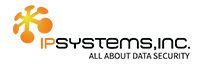Solve Issues Remotely and Boost Customer Support in Minutes with TeamViewer
Get the best online remote access & support solution for fast-growing businesses like you
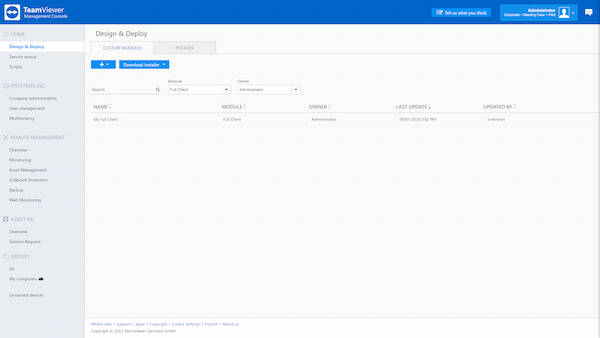
TeamViewer is a comprehensive remote access, remote control and remote support solution that works with almost every desktop and mobile platform, including Windows, macOS, Android, and iOS. TeamViewer lets you remote into computers or mobile devices located anywhere in the world and use them as though you were there.
With the highest total combined coverage of 127 manufacturers for mobile devices, operating systems, and IoT devices on the market today, TeamViewer outperforms competitors by far. In addition to that, TeamViewer is also engaged in Qualitest – a world leading independent quality assurance company – to test its technical performance and compare it to competitors. Lastly, TeamViewer is secured by end-to-end 256-bit AES encryption, two-factor authentication, and other industry-grade security features. It is certified by SOC2, HIPAA/HITECH, ISO/IEC 27001, and ISO 9001:2015, and complies with GDPR.
How to Connect with TeamViewer
1
2
3
Secure. Compatible. Powerful. Award-Winning
As a testament to its excellence in providing unparalleled remote access & support to organizations everywhere, TeamViewer is recognized by industry experts and specialists as a leader in its category.


Solve Any IT Problem and Customer Concern Remotely with These Key Features
The success of many companies depends on smoothly functioning IT systems. With TeamViewer as your support platform, you can offer your customers and employees the best support at any time and from anywhere.
For Remote Control
Cross-Platform Access
VPN Alternative
Secure Unattended Access
Flexible File Sharing
4K Remote Desktop Access
Time-Saving Shortcuts
Wake, Restart, and Install Applications
Remote Terminal
For Security & Monitoring
Security Compliance for HIPAA
End-to-End Security
Malware Protection
Remote Data Backup
Remote Device Monitoring
For Corporate and Teams
Channel Groups
Comprehensive Reporting
Multi-User Support Sessions
Hardware and Software Integration
User & Device Management
Automated Mass Deployment
ServiceCamp Ticket Management
Multi-Language Support
For Online Meetings & Collaborations
Text Chat
Computers and Contacts
Session Recording and Compression
HD VoIP Voice and Video Conferencing
Get Your TeamViewer Subscription Today
TeamViewer Business License
- Single User License
- Manage Up to 200 Devices
- 5 Meeting Participants
- Access & Control Computers Remotely
- Secure Unattended Access
- Remote Printing for Mac, Windows, and any printer
- Share Files
- Cross-platform Access
- Tech Support via Phone
TeamViewer Premium License
- 50 Users License
- Manage Up to 300 Devices
- 15 Meeting Participants
- Access & Control Computers Remotely
- Secure Unattended Access
- Remote Printing for Mac, Windows, and any printer
- Share Files
- Cross-platform Access
- Tech Support via Phone
- Complement with Third-party Integration
TeamViewer Corporate License
- 200 Users License
- Manage Up to 500 Devices
- 25 Meeting Participants
- Access & Control Computers Remotely
- Secure Unattended Access
- Remote Printing for Mac, Windows, and any printer
- Share Files
- Cross-platform Access
- Tech Support via Phone
- Complement with Third-party Integrations
- Customized Device Information
- User Access Reporting
- Multiple Seats, three remote session
- Mass Deployment
- Device Access Reporting
Discover the Other Editions of TeamViewer

TeamViewer Tensor

TeamViewer

TeamViewer Tensor
FAQs
TeamViewer is a cloud-based Video Conferencing software that enables its users to manage their network operations through an integrated monitoring solution.
On top of the total cost per license that starts at $23.90 per user/month, there are additional cost such as customization, data migration, training, and TeamViewer Support.
When comparing TeamViewer to their competitors, in a scale between 1 to 10 TeamViewer is rated 6, which is similar to the average Video Conferencing software cost.
- Chat
- Scheduling
- Project Collaboration
- Document Management
- Remote Support
Good question, TeamViewer can fit different business types such as: Small, medium and large size businesses and different platforms such as: Cloud. To better answer your question we need to know about you. Leave your details in the form above and an unbiased consultant will contact you with a FREE 15 minutes consultation.
Specifications / System Requirements
To use Monitoring & Asset Management, the device you want to monitor must run one of the following operating systems:
- Windows 11 / 10 / 8.1 / 8 / 7*
- Windows Server 2022 / 2019 / 2016 / 2012 R2 / 2012 / 2008 R2 / 2008 /
- The antivirus software check is not available for server operating systems.
- TeamViewer 11 full version or Host (or later) must also be installed.
- Linux Debian, the majority of distributions(deb) supported, works from TeamViewer 14.1.9025 released in January 2019.
- Linux ARM, Rasbian and other ARM distributions based on Debian
- MacOS 10.12(Sierra), 10.13(HighSierra), 10.14(Mojave), 10.15(Catalina) 11.2-5(Big Sur), 12 (Monterey)
- Mac devices with ARM processors (Apple M1) are supported
- TeamViewer 14.5 or later must be installed.
*Windows 7: By default, only TLS1.0 is enabled on Windows 7. Due to security concerns, connections to TeamViewer servers are now only possible with at least TLS1.2.
- To enable TLS1.2 support on Windows 7, follow the instructions in the following link: Windows KB
- Please note that this requires modifying the registry. In general, upgrading to a version of Windows that supports TLS1.2 by default would be preferable.
To use Endpoint Protection, the device you want to protect must run one of the following operating systems:
- Windows 11 / 10 / 8.1 / 8 / 7*
- Windows Server 2022 / 2019 / 2016 / 2012 R2 / 2012 / 2008 R2 SP1
- TeamViewer 15.19 full version or Host (or later) must also be installed.
- macOS 10.14 (Mojave), 10.15 (Catalina), 11.2-5 (BigSur), 12 (Monterey).
- Mac devices with ARM processors (Apple M1) are supported.
- Linux: Debian 8, Debian 9, Red Hat Enterprise Linux 7, SUSE Linux Enterprise Server 15, Ubuntu 20, Ubuntu 18, Ubuntu 16, other RPM-based distros
To use Backup, the device you want to backup must run one of the following operating systems:
- Windows 11 / 10 / 8.1 / 8 / 7 SP1 and later*
- Windows Server 2022 / 2019 / 2016 / 2012 R2 / 2012 / 2008 R2 SP1
- TeamViewer 14.5 full version or Host (or newer) must also be installed.
- macOS 10.14 (Mojave), 10.15 (Catalina), 11.2-5 (BigSur), 12 (Monterey)
- With TeamViewer 15.21 or newer installed.
- Mac devices with ARM processors (Apple M1) are supported
For more information visit the TeamViewer Remote Management website:
Need to know more? Hear it straight from the experts!
We are always ready to answer your questions and tell you more about what this solution can do for your organization – you can also schedule a FREE online or on-site demo with us!