Menu

Solve Issues Remotely and Boost Customer Support in Minutes with TeamViewer
Get the best online remote access & support solution for fast-growing businesses like you
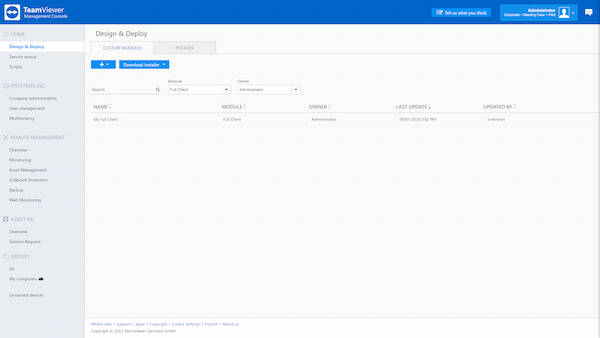
TeamViewer is a comprehensive remote access, remote control and remote support solution that works with almost every desktop and mobile platform, including Windows, macOS, Android, and iOS. TeamViewer lets you remote into computers or mobile devices located anywhere in the world and use them as though you were there.
With the highest total combined coverage of 127 manufacturers for mobile devices, operating systems, and IoT devices on the market today, TeamViewer outperforms competitors by far. In addition to that, TeamViewer is also engaged in Qualitest – a world leading independent quality assurance company – to test its technical performance and compare it to competitors. Lastly, TeamViewer is secured by end-to-end 256-bit AES encryption, two-factor authentication, and other industry-grade security features. It is certified by SOC2, HIPAA/HITECH, ISO/IEC 27001, and ISO 9001:2015, and complies with GDPR.
How to Connect with TeamViewer
1
Download and install TeamViewer on the device you want to start a connection from, like a desktop or mobile device.
2
Install TeamViewer on the target device. This could be another desktop or mobile device, or even a POS system, kiosk, or IoT device.
3
Enter your connection partner's ID and password on the outgoing device, connect in real time, and manage the target device.
Secure. Compatible. Powerful. Award-Winning
As a testament to its excellence in providing unparalleled remote access & support to organizations everywhere, TeamViewer is recognized by industry experts and specialists as a leader in its category.




Solve Any IT Problem and Customer Concern Remotely with These Key Features
The success of many companies depends on smoothly functioning IT systems. With TeamViewer as your support platform, you can offer your customers and employees the best support at any time and from anywhere.
For Remote Control
Cross-Platform Access
Provide cross-platform communication for a variety of device combinations. As long as your devices support either Windows, macOS, Linux, Chrome OS, iOS or Android, you’re set to save the day. This also includes Linux Systems that have no GUI or attached monitor, you can simply connect to the Linux text console.
VPN Alternative
Have the power to access files from the same Virtual Private Network (VPN) regardless of your location, and without the overwhelming costs. TeamViewer is the only all-in-one solution for your remote desktop access for computers, servers, and more for a third of the price of maintaining a VPN.
Secure Unattended Access
Securely access an unattended device with the appropriate permissions in one simple click. With TeamViewer, you never have to worry about your connection being compromised. Assign rights to all devices in the beginning so that the wrong person never gets access to devices they shouldn’t.
Flexible File Sharing
Transfer sensitive data at high speed and rest easy knowing end-to-end encryption is on your side. Now you no longer have to access other laborious methods of file transfer to get the job done. Easily copy files, images, and text from one computer to the clipboard and paste to another machine.
4K Remote Desktop Access
Experience industry-leading intelligent scaling technology with TeamViewer. Enjoy flawless connections to UHD display for both remote control and remote meeting sessions. What's more, you can provide seamless support for multi-monitor setups with a simple click or shortcut key.
Time-Saving Shortcuts
Easily navigate thru TeamViewer's QuickSteps toolbar. With a few simple clicks, you have access to all of the most prominent tools TeamViewer offers. Make multiple remote desktop connections at once, utilize mobile device support, perform support for unattended devices, and more.
Wake, Restart, and Install Applications
Gain entry to any device no matter where you are or where it is with TeamViewer. You can install updates or applications, restart the computer, or simply access the files you need to transfer through TeamViewer's innovative technology and pre-configured permissions.
Remote Terminal
Access the terminal of your devices directly without using the Graphical User Interface (GUI), and without the need to establish a remote control session. Provide unobtrusive and efficient support by working behind the scenes and without distracting the end-user.
For Security & Monitoring
Security Compliance for HIPAA
Get remote access, remote support, and online collaboration capabilities with the level of security and privacy necessary for organizations to remain HIPAA compliant. What’s more, SOC Reports are also available which includes system security, availability, processing integrity, confidentiality, and privacy.
End-to-End Security
Have your security concerns addressed with state-of-the-art data protection. Its encryption is based on 4096 RSA private/public key exchange, AES (256-bit) session security, two-factor authentication, file transfer and invisible access for support sessions, trusted device challenge, and lastly, enforced passwords are automatically reset on unusual activity.
Malware Protection
Fortify devices against cyber threats with TeamViewer’s around-the-clock Endpoint Protection. You can set up policies and schedules to automatically guard against and detect ransomware, viruses, Trojans, rootkits, and spyware. It’s also been awarded the VB100 certification for reliability by Virus Bulletin magazine.
Remote Data Backup
Gain peace of mind knowing your data is stored safely and can be restored remotely in case of disaster with Remote Management Backup. It can be deployed and activated remotely within seconds and will store your data from unlimited endpoints in the cloud using the highest security standards.
Remote Device Monitoring
Proactively monitor your IT hardware and receive alerts if something is out of the norm. See reports in real-time within the TeamViewer Management Console. Stay informed about potential issues and look like a superhero when you know about a problem even before they do.
For Corporate and Teams
Channel Groups
Set up channel groups so you can better support your customers and ensure that the staff addresses priority needs promptly. Channel groups ensure that specific customers and teams always have access to the channels they need and lets you determine how your license and corresponding channels are used and by whom.
Comprehensive Reporting
Use reports to build a precise billing structure, monitor employee performance, track incoming and outgoing connections, and more. With a comprehensive log, you’ll be able to pinpoint which team member is performing different types of support, how long it takes each of them to complete a task, and when the tasks were completed.
Multi-User Support Sessions
Invite another user to access the same remote device and help you solve the issue. With multi-user support, you can assist co-workers who don’t have admin permissions and support your users remotely and securely with one simple tool. Even if you’re in the middle of a remote control session, you can invite another user in with one simple click.
Hardware and Software Integration
Expand your customary work environment by including features. Integrate the features into your helpdesk, ticket, or CRM systems. Use TeamViewer’s pre-built apps and scripts or develop your own custom solutions. The TeamViewer API serves as a flexible and adjustable interface.
User & Device Management
Ensure that your business data is secure, and the control of company devices is in the right hands. With this, you can manage security with special permissions and licenses to designated teams or individuals. Your Computers and Contact list can also have policies assigned to them.
Automated Mass Deployment
Solve deployment issues via group policy in the Active Directory domain. Using TeamViewer’s proprietary technology, you can easily access and perform management functions on thousands of computers at any time, set up your specific security, and easily access requirements.
ServiceCamp Ticket Management
Easily administer service cases in your management console and reduce your time to ticket resolution by managing the whole process from creating a ticket to resolving it in one place. Time to leverage the full power of TeamViewer's ServiceCamp.
Multi-Language Support
Connect you to your family, friends, and colleagues with ease. As an IT manager, you no longer have to worry about using multiple solutions. With TeamViewer, you have one solution for your global team because the software is available in 30 different languages.
For Online Meetings & Collaborations
Text Chat
Communicate with your teammates or clients from all around the world via chat, video, screen sharing, and more all initiated through TeamViewer. Whether you’re using a cell phone, laptop, or tablet, it has several secure chat instances and options so you can choose the right communication tool at the right time.
Computers and Contacts
Use the Computers and Contacts list to get your work done faster. Here, you will be able to add all of your devices with alias names, you can also edit your profile settings, select a profile picture, and add all of your TeamViewer contacts to specialized groups.
Session Recording and Compression
Seamlessly record remote control sessions for training purposes or quality assurance. This tool is an essential feature when you want to produce a documented video of your presence on your partner’s device. You can also send the recording link to the participant who could not attend, and let the meeting speak for itself.
HD VoIP Voice and Video Conferencing
Easily transition between remote control connections, presentations, and video calls for a more flexible working environment. TeamViewer’s remote access and remote conferencing sessions are supplemented with HD quality voice over IP calling solutions.
Get Your TeamViewer Subscription Today
TeamViewer Business License
- Single User License
- Manage Up to 200 Devices
- 5 Meeting Participants
- Access & Control Computers Remotely
- Secure Unattended Access
- Remote Printing for Mac, Windows, and any printer
- Share Files
- Cross-platform Access
- Tech Support via Phone
TeamViewer Premium License
- 50 Users License
- Manage Up to 300 Devices
- 15 Meeting Participants
- Access & Control Computers Remotely
- Secure Unattended Access
- Remote Printing for Mac, Windows, and any printer
- Share Files
- Cross-platform Access
- Tech Support via Phone
- Complement with Third-party Integration
TeamViewer Corporate License
- 200 Users License
- Manage Up to 500 Devices
- 25 Meeting Participants
- Access & Control Computers Remotely
- Secure Unattended Access
- Remote Printing for Mac, Windows, and any printer
- Share Files
- Cross-platform Access
- Tech Support via Phone
- Complement with Third-party Integrations
- Customized Device Information
- User Access Reporting
- Multiple Seats, three remote session
- Mass Deployment
- Device Access Reporting
Discover the Other Editions of TeamViewer
Swipe for More

TeamViewer Tensor
Centralize remote access for all endpoints in your enterprise - infinitely scalable, built for global business, and securely controlled.

TeamViewer
Remotely manage any device, computer or mobile, as if it was right in front of you. It has three plans: Business, Premium, and Corporate.

TeamViewer Tensor
Centralize remote access for all endpoints in your enterprise - infinitely scalable, built for global business, and securely controlled.
FAQs
TeamViewer is a cloud-based Video Conferencing software that enables its users to manage their network operations through an integrated monitoring solution.
On top of the total cost per license that starts at $23.90 per user/month, there are additional cost such as customization, data migration, training, and TeamViewer Support.
When comparing TeamViewer to their competitors, in a scale between 1 to 10 TeamViewer is rated 6, which is similar to the average Video Conferencing software cost.
- Chat
- Scheduling
- Project Collaboration
- Document Management
- Remote Support
Good question, TeamViewer can fit different business types such as: Small, medium and large size businesses and different platforms such as: Cloud. To better answer your question we need to know about you. Leave your details in the form above and an unbiased consultant will contact you with a FREE 15 minutes consultation.
Specifications / System Requirements
To use Monitoring & Asset Management, the device you want to monitor must run one of the following operating systems:
- Windows 11 / 10 / 8.1 / 8 / 7*
- Windows Server 2022 / 2019 / 2016 / 2012 R2 / 2012 / 2008 R2 / 2008 /
- The antivirus software check is not available for server operating systems.
- TeamViewer 11 full version or Host (or later) must also be installed.
- Linux Debian, the majority of distributions(deb) supported, works from TeamViewer 14.1.9025 released in January 2019.
- Linux ARM, Rasbian and other ARM distributions based on Debian
- MacOS 10.12(Sierra), 10.13(HighSierra), 10.14(Mojave), 10.15(Catalina) 11.2-5(Big Sur), 12 (Monterey)
- Mac devices with ARM processors (Apple M1) are supported
- TeamViewer 14.5 or later must be installed.
*Windows 7: By default, only TLS1.0 is enabled on Windows 7. Due to security concerns, connections to TeamViewer servers are now only possible with at least TLS1.2.
- To enable TLS1.2 support on Windows 7, follow the instructions in the following link: Windows KB
- Please note that this requires modifying the registry. In general, upgrading to a version of Windows that supports TLS1.2 by default would be preferable.
To use Endpoint Protection, the device you want to protect must run one of the following operating systems:
- Windows 11 / 10 / 8.1 / 8 / 7*
- Windows Server 2022 / 2019 / 2016 / 2012 R2 / 2012 / 2008 R2 SP1
- TeamViewer 15.19 full version or Host (or later) must also be installed.
- macOS 10.14 (Mojave), 10.15 (Catalina), 11.2-5 (BigSur), 12 (Monterey).
- Mac devices with ARM processors (Apple M1) are supported.
- Linux: Debian 8, Debian 9, Red Hat Enterprise Linux 7, SUSE Linux Enterprise Server 15, Ubuntu 20, Ubuntu 18, Ubuntu 16, other RPM-based distros
To use Backup, the device you want to backup must run one of the following operating systems:
- Windows 11 / 10 / 8.1 / 8 / 7 SP1 and later*
- Windows Server 2022 / 2019 / 2016 / 2012 R2 / 2012 / 2008 R2 SP1
- TeamViewer 14.5 full version or Host (or newer) must also be installed.
- macOS 10.14 (Mojave), 10.15 (Catalina), 11.2-5 (BigSur), 12 (Monterey)
- With TeamViewer 15.21 or newer installed.
- Mac devices with ARM processors (Apple M1) are supported
For more information visit the TeamViewer Remote Management website:
Need to know more? Hear it straight from the experts!
We are always ready to answer your questions and tell you more about what this solution can do for your organization – you can also schedule a FREE online or on-site demo with us!
