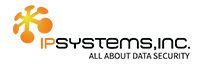Have Unparalleled Employee Activity Monitoring Thru Veriato Vision
See anything and track employee productivity, attendance, idle vs active time, user activity, and more
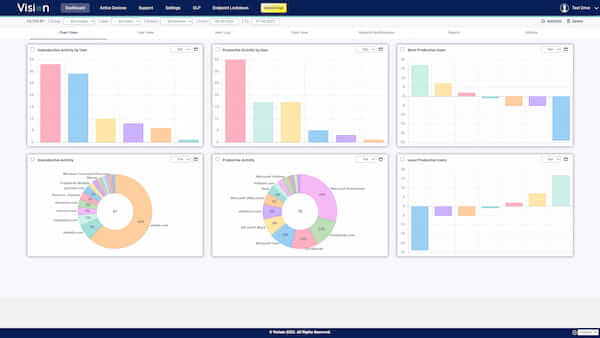
As a business owner, you know that employee performance ultimately determines your business’ success and data security. With an employee monitoring software like Veriato Vision, you can record and track all employee activity – giving you the power to know if they are working hard or hardly working.
It's highly flexible, so you can determine what user activities should be tracked, as well as control over what each administrator can view. For example, some organizations choose to track time spent on each productive or unproductive activity, while others simply use Vision to track idle time vs active time. Additionally, you can monitor employees that are off network or working remotely. Vision is cloud based so there's no hardware to buy, making deployment simple and fast. You can also run Vision in silent mode, making it imperceptible to the end user.
With Veriato Vision, you can be sure that wherever your employees may be, you can still see what they are doing, and you can keep your critical business data guarded. If your employees are doing something that might put your company at risk, you can immediately take action.
Gain 360-Degree Visibility
Veriato Vision enables your IT or Security Teams to keep an eye on every employee activity, such as:
Screenshots
Web Searches
Web Interactions
File Movement
Email & Webmail
Unusual Behavior
Productivity Tracking
Social Media
Application Use
Chats & Instant Messaging
Print Tracking
Use of USB
Uploads & Downloads
Keylogger
Real Time Alerts
Effectively Track Workforce Productivity with These Key Features
Veriato Vision makes it easy to get back visibility into how employees are spending their workdays - especially now that so many employees are working from home. Have peace of mind knowing that your data is safe against insider threats and suspicious activities with these key features.
Efficient Web Filtering
Reliable Activity Logs
Real-time Alerts
Customizable Productivity Reports
Perfect for the Following Industries
Financial Services
Healthcare
Technology Providers
Government
Manufacturing
Discover Other Products of Veriato
Veriato Cerebral
FAQs – Veriato Vision
Employee tracking software is used to track employee activities, attendance and productivity. This includes any kind of digital activity performed on a company-owned device (or company registered device).
It is not about spying on staff, but about protecting the business and streamlining processes. While employee tracking software certainly does provide added security, it also has a lot of additional benefits.
Managers can’t hover over their employees’ shoulders to see what’s on their computer screens, but they can use free employee tracking software to gain insight into their team’s activities. Tracking software acts as a digital time clock and productivity tracker. This allows you to ascertain their activities and understand their productivity and time-consuming tasks.
Many employers look for employee tracking software only once they become concerned about employee productivity. However, there are many additional improvements that this type of program brings to companies.
- Increased security
- Protection from insider attacks
- Increased focus
- More accuracy and fewer mistakes
- Errors are found faster, so cause fewer problems
- Processes can be optimized
- Reviews are based on real-time evidence and statistics
- Hard workers can be rewarded appropriately
With the massive amount of data that this kind of software collects about each individual being monitored, companies are able to focus on growth instead of micro management. Integrated AI analysis means issues are raised to management as they occur, allowing senior staff to focus on what really needs their attention.
Over time performance will likely increase across the board, and so the company can become far more efficient and profitable. This means that what started as employee tracking for productivity, can help to turn an average or even a struggling company into a stable,secure and profitable business.
Remote monitoring software is available for PCs, Macs, and Android devices. Once installed, it can run discreetly in the background.
This software will track and record detailed information about all the user’s activity. In fact, you can even access a history of the user’s web searches, idle time, instant messages, file movement, productivity, downloads, uploads, print jobs, USB device usage, network access, and more.
Every time a new program is opened, the software will automatically time how long it is used. This information is compiled into a productivity tracking report so you can see how your employees are spending the majority of their time.
Remote monitoring software also acts as a digital surveillance camera by recording the user’s screen. This allows you to ascertain their activities and understand their productivity and time-consuming tasks.
These are some of the many features of remote monitoring software that managers can use to lead their teams to success.
Employee monitoring software serves as a layer of insulation for the company. Unfortunately, companies can be victimized by their employees in numerous ways.
Financial theft is an obvious liability. Many companies use monitoring software to ensure financial oversight of accounting teams and others with financial data access.
Time theft is a different type of robbery that companies know exists but may be unsure how to prevent it. Time theft occurs when employees use company time for personal activities.
Concerned about the lack of productivity? Employee monitoring software can log every web site visited by each employee and how long they visited those sites. Monitoring software also lets employers glimpse at texts and IMs to understand how much time is being spent on internal/external communications.
Effective employee tracking software brings both peace of mind and more productive staff to the workplace. In today’s world of cyber-attacks and strict data protection laws, any company that falls foul to a breach could suffer terrible consequences.
GDPR is an EU data protection policy. It is strict and comes with heavy fines that have seen millions of Euros for data breaches or mismanagement of data. It applies to any company that stores data on someone that lives in the EU, regardless of where the company is located. This alone makes data protection a priority.
Moreover, company data is valuable, even when it isn’t consumer related. Trade secrets, suppliers, internal emails and more can all devastate a company if leaked. When staff takes data home on devices or USBs, if uncontrolled, the data can be accidentally leaked through device loss or other people accessing the devices.
Employee tracking software helps to make sure that this doesn’t happen, by monitoring the transfer of files, staff behavior, reporting on key activities, and even remotely securing devices.
As an additional benefit, when employees know that their activities are being tracked, they tend to perform better. This results in more focus on work-related tasks, instead of killing time or social activities. If combined with regular reviews and rewards for productive employees, employee time tracking software can revolutionize employee attitudes and productivity.
Specifications / System Requirements
- Windows Professional/Server OS Editions.
Do NOT attempt to install the Veriato Server on a Windows Home edition OS. - An English language OS.
Veriato Recon/360 Server is currently supported only on English language Operating Systems - A device with no other high-volume server.
Do NOT install on a Domain Controller or an Exchange Server host. - A device restarted following recent Windows updates.
If OS updates require a restart, exit the setup and restart before installing to ensure success. - A device where antivirus software will NOT quarantine files.
Check the latest antivirus warnings. You may need to set folder and/or file exclusions for the Veriato server within the antivirus program before downloading and installing the Veriato Setup.
NOTE: For distributed installations where application servers are installed on separate devices, VeriatoService should logon as a network service. Refer to The Veriato Service.
If 10 GB free disk space are not available to unpack and run the Veriato Setup, an error message appears. If, after selecting Veriato Setup options, the recommended disk space is not available, an error message appears. The setup cannot proceed without adequate free disk space.
Installing or Upgrading | Install New | Upgrade 8.5 to 9.1 | Upgrade 9.0.x to 9.1 |
Veriato Recon/360 with SQL Server Express (all-on-one) | 40 GB to evaluate | 150+ GB * | 35+ GB |
Veriato Recon/360 with SQL Server Standard (all-on-one) | 150+ GB | 160+ GB * | 160+ GB |
Veriato Management Console Only | 200 MB | 200 MB | 300 KB |
Veriato Database Only | 100+ GB | 160+ GB * | 160+ GB |
Veriato Primary Server & Management Console | 100+ GB | 160+ GB * | 160+ GB |
Veriato Server Only | 120 MB | 120 MB |
- *Disk space – A successful Veriato Recon/360 in-place upgrade requires an additional minimum of free disk space 3x greater than that consumed by the current data. For example: if existing data consumes 50 GB, disk space required is minimum + 150 GB.
The Veriato Server requires a Windows 64-bit English Language operating system, Professional Editions Only. If a system restart is pending due to OS updates, you are prompted to exit and restart the computer before installing. Base your system hardware choice on number of users. Refer to Guidelines for Data Storage for data and file storage requirements.
Number of users | System | Database | Data Storage | File Storage |
Up to 100 | Windows 8.1, 10 or | SQL Server Express* or | 100+ GB | 150+ GB |
100 – 500 | Windows Server 2012, 2016 | SQL Server 2016Standard/Enterprise | 160+ GB | 160+ GB |
500 – 1,000 | Windows Server 2012, 2016 | SQL Server 2016Standard/Enterprise | 1080+ GB | 1080+ GB |
1,000 – 10,000 | Windows Server 2012, 2016 | SQL Server 2016 Standard/Enterprise | Multiple drive arrays | Multiple drive arrays |
10,000 – 50,000 | Windows Server 2012, 2016 | SQL Server 2016 Standard/Enterprise | Multiple drive arrays | Multiple drive arrays |
* Microsoft SQL Server Express is automatically installed by selecting “Quick Install” or by deselecting “Use existing SQL Server” in server options.
See detailed Requirements and Guidelines for Data Storage for additional information.
IMPORTANT: If you are upgrading from version 9.0 R2 and have changed the server URL to point to a non-primary app server location, before upgrading, return the server address to the original device address. You can then re-apply the desired address following the upgrade. See Changing the Server Address.
Select a Quick Install to get up and running quickly with Veriato Recon/360. This setup installs everything you need on one computer, providing SQL Server Express 2016 for the database. A Quick Install is recommended for product evaluation and for customers with fewer than 100 client endpoints to monitor. See Quick Install.
Requirement | Quick Install (with SQL Express) |
Operating System | 64-bit OS, Professional Editions Only |
Hardware | Business-class Desktop |
Disk space | 40 GB free disk space minimum to evaluate |
Prerequisites | .NET 4.6.1 (install requires restart) If SQL Express is already installed, the setup creates a new instance named VERIATO360 |
Ports used | TCP 443 (HTTPS) |
Use Install with Options. SQL Server 2016 should be pre-installed. The following requirements assume all components are installed on one device.
Requirements | up to 500 Users | up to 1,000 Users * |
Operating System | 64-bit OS, Professional Editions Only | Windows Server 2012 or 2016 |
| Hardware | Server-class System | Enterprise-class System |
| Server disk space | 100+ GB for ongoing data | 250+ GB |
| File Storage disk space | 1000+ GB (for 3 months) | 2160+ GB (for 3 months) |
| Software prerequisites (included) | .NET 4.6.1 (install requires restart) | same |
| Ports used | TCP 443 (HTTPS) | same |
| SQL Server Prerequisites | SQL Server 2016 Standard or | same |
* Installing the database separately is recommended for more than 1,000 users. Contact Veriato Sales Support for assistance with system requirements.
Use the option to “Install Database Only” on a device (or cloud location) where SQL Server Standard 2016 or Enterprise 2016 is already installed. The full SQL Server instance configures a 30 GB admin database and a 50 GB Reporting database, with growth by 15% as needed, with no maximum size. before installing the Veriato Server.
Requirements | 500 Users | 1000 Users* | 10,000 Users* | 50,000 Users* |
| Windows 64-bit OS English Language Professional Editions Only | Windows 10 | Windows Server 2012 | Windows Server 2012 | Windows Server 2012 |
| Hardware | Server-class System | Enterprise-class System | Enterprise-class System | Enterprise-class System |
| Database disk space | 100+ GB* | 250+ GB* | Multiple drive arrays | Multiple drive arrays |
| SQL Browser service port | UDP 1434 | same | same | same |
| SQL instance port | TCP 1433 (or random/custom) | same | same | same |
*Data can be directed to a separate, local hard drive. These numbers assume about 3 months data.
See Also
Install the Veriato database first (see above), and then use Install with Options on a different machine to install the primary server and Management Console. Implement load balancing when using multiple servers. File Storage (the numbers below assume “Screenshot” files only) can be directed to a hard drive, local to the primary Veriato server.
Requirements | up to 500 Users | up to 1000 Users | up to 10,000 Users* | up to 50,000 Users* |
| Windows 64-bit OS English Language Professional Editions Only | Windows Server 2012 | same | same | same |
| Hardware | Server-class System | Enterprise-class System | Enterprise-class System | Enterprise-class System |
| Prerequisites | .NET 4.6.1 Visual C++ Runtime MSMQ | same | same | same |
Disk space for server | 120 MB (server) | same | same | same |
Disk space for File Storage* | 1080 GB | 2160+ GB | Multiple drive arrays | Multiple drive arrays |
*A separate hard drive is recommended.
A secondary application server allows load balancing for improved communication and data delivery performance. Recommended for large, 1,000-user+ installations. Contact Veriato Technical Support for installation assistance.
Requirement | up to 500 Users | up to 1000 Users | up to 10,000 Users | up to 50,000 Users |
| Windows 64-bit OS English Language Professional Editions Only | Windows Server 2012 | same | same | same |
| Hardware | Server-class System | Enterprise-class System | Enterprise-class System | Enterprise-class System |
| Prerequisites | .NET 4.6.1 | same | same | same |
Disk space to install | 120 MB | same | same | same |
Install the light-weight Management for each manager or administrator on separate network computers. Each Management Console requires network connection to the Veriato Server and Database.
Requirement | |
Operating System | Windows 7 SP1, 8, 10 |
Hardware | Minimum: Two processors or dual-core single processor. |
Prerequisites (included) | .NET 4.6.1 (install requires restart) |
Disk space | 200 MB |
Method of installing | Run setup at the device, choosing “Install Management Console Only” |
Veriato Version 9.* communicates only with Recorder Versions 9.0 and higher. Updated Recorder software is supplied on activation.
Requirement | |
Windows OS | Windows 7, 8, 10 |
Prerequisites (included) | .NET 4+ (installed if not found) |
Disk space | 1.5 GB free disk space |
Ports used | TCP 445* (file and printer sharing) |
Method of installing | “Deploy” from the Management Console or run a Manual Setup file at the device. |
* Ports may vary, depending on operating system
Veriato Version 9.* communicates only with Recorder Version 9.0+. Updated Recorder software is supplied on activation.
Requirement | |
| Macintosh OS X | OS X 10.10 Yosemite, 10.11 El Capitan, 10.12 Sierra, 10.13 High Sierra |
| Prerequisites | Administrator-user credentials to install the software |
| Disk space | 1.5 GB free disk space |
| Method of installing | “Deploy” from the Management Console (see Deploying to Mac) or run a Manual Setup file at the device. |
* Required for remote installation from the Management Console
Manage Recorder installation, updates, and uninstallation at the device itself. To successfully monitor Android devices, make sure each device has a unique name that allows you to identify the owner/user. See Deploying to Android.
Requirement | |
Android mobile phone or tablet | Android OS 5.0, 6.0, 7.0 |
Prerequisites | Enable “Allow app installs from Unknown Sources” Install the provided “Chromium” app |
Free space | 145 MB – Required Chromium app 24 MB – Veriato Recorder |
Method of installing | Run a Manual Setup file at the device. |
Need to know more? Hear it straight from the experts!
We are always ready to answer your questions and tell you more about what this solution can do for your organization – you can also schedule a FREE online or on-site demo with us!