Enhance Your Business Security with Faronics Deep Freeze Enterprise
Drive productivity and security in your enterprise with centralized deployment, configuration, and monitoring capabilities.

Drive productivity and security in your enterprise with centralized deployment, configuration, and monitoring capabilities.
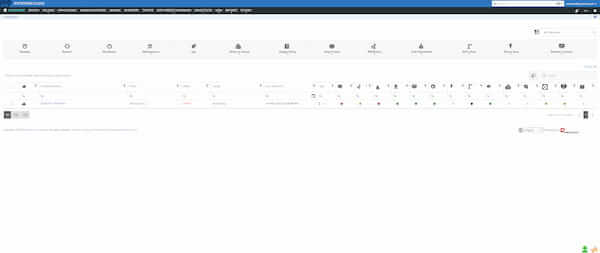

Deep Freeze Enterprise offers a centralized deployment and management solution customized for large computing environments. With a few clicks, IT administrators can quickly deploy and manage Deep Freeze across multiple workstations, saving valuable time and effort. Whether you have a handful of computers or an extensive network of devices, Deep Freeze Enterprise provides a seamless and efficient way to ensure consistent protection across all endpoints.
With Deep Freeze Enterprise, businesses can easily configure and enforce system settings, software installations, and security policies across all workstations from a single console. This eliminates the need for manual configurations on individual devices, reducing the risk of human error and ensuring that all endpoints are protected with the same security measures.
Install this world-class solution and experience the following benefits effortlessly.
Deep Freeze Standard allows you to control and secure your company’s entire IT infrastructure through its comprehensive features & functionalities.
Faronics Deep Freeze runs on both Windows and macOs. Whether you need to secure thousands of workstations within your company or just that PC at home, Deep Freeze is the right solution for you.


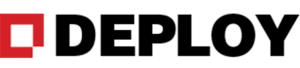


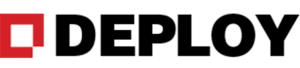

Windows 10, Windows 8.1, Windows 7, Windows Vista, Windows Embedded 7 and 8.1
Deep Freeze requires 10% of the hard drive to be left as free space
The Deep Freeze Configuration Administrator and Enterprise Console are supported on: Vista, Windows 7, Windows 8.1, Windows 10, Server 2008, 2008 R2, 2012, 2012 R2, and 2016 (32 and 64 bit)
Information on Faronics Core system requirements can be found in the Faronics Core user guide
Faronics recommends a minimum of 256 MB of system memory in the protected systems
Fill-out the form on your right to inquire about Faronics Deep Freeze Enterprise ENT or schedule a FREE Demo!